Microsoft has launched GitHub Spark Copilot feature in public preview for Copilot Pro+ users—build full-stack AI apps with natural language. Learn everything!
Discover GitHub Spark: Microsoft’s Game-Changing Copilot Feature
Exciting news for devs and tech lovers! Today, Satya Nadella announced that GitHub Spark is now in public preview for Copilot Pro+ subscribers. This new feature lets you go from idea to full-stack app in minutes—using just everyday language. No heavy setup, no tricky configuration.
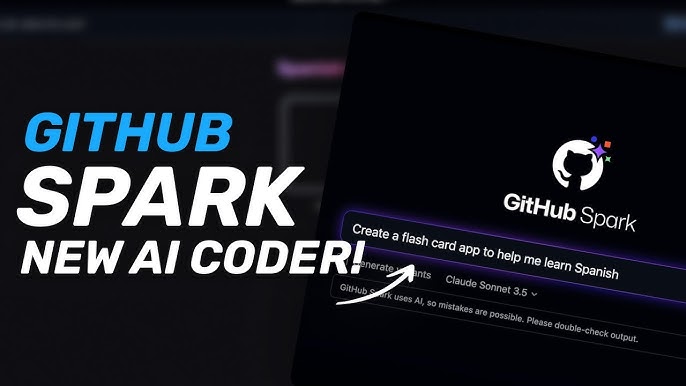
What is GitHub Spark Copilot feature?
This is not just another update—it’s a fresh way to build apps. With GitHub Spark, you:
- Describe in natural language, like: “I want a restaurant review app with login and ratings.”
- Watch Spark do the rest—front end, backend, database, deployment.
- Deploy with one click—no API key hassle, no hosting confusion.
Built on Claude Sonnet 4, Spark also lets you integrate LLMs from OpenAI, Meta, xAI, and more, without managing keys.
Also Read – Apple iPad 11 inch Display.
Why Spark can change the game
Zero setup – Forget mock-ups or Docker configs. Spark handles hosting, data, GitHub auth.
All-in-one stack – Front end, backend, actions, Dependabot, all in sync.
Smart app building – Use language prompts, visual tools, or fine-tune code with Copilot completions.
LLM integration – Add AI features easily from multiple providers.
How to start with Spark
- Sign up for Copilot Pro+ (₹3,000/month or $39).
- Visit github.com/spark and start typing your idea.
- Watch your app being built and deployed instantly.
- Optional: Open codespace and invite the Copilot coding agent for advanced tasks.
Real‑world example
Imagine: You want a “book recommendation app” with a search bar, ratings feature, and AI summary of books. You type:
“Build a book-review app with search, star ratings, and AI summary based on OpenAI”
Spark sets up:
- Front end + backend.
- Database.
- Deployments.
- GitHub Actions + Dependabot.
- AI using OpenAI’s model.
- Then with a one-click deploy, it’s live!
Pros & Things to watch
Pros:
- Speed: Launch fully functioning app in minutes.
- Ease: Great for non-techies or rapid prototyping.
- Flexibility: Switch between code, visuals, and agent mode.
Watch‑outs:
- Preview stage: UI and features may change.
- Pro+ needed: Only Copilot Pro+ users get access now.
- Code review essential: Auto-generated code still needs checks.
FAQs: GitHub Spark Copilot feature
What is GitHub Spark?
A Copilot Pro+ feature to build and deploy full-stack apps using natural language—front end, backend, hosting included.
Who can use Spark?
Currently, it’s in public preview for Copilot Pro+ subscribers only. More access coming soon.
How much does Copilot Pro+ cost in India?
Around ₹3,000/month or $39 overseas, including access to Spark.
Which AI models does Spark support?
Built on Claude Sonnet 4, integrates LLMs from OpenAI, Meta, xAI, DeepSeek, and more.
Can I look at and modify generated code?
Yes! Spark gives you full repo access, plus GitHub Actions, Dependabot, and agent tools.
Is it secure and reliable?
Standard GitHub CI/CD applies. But always review generated code before going live.
Final thoughts: GitHub Spark Copilot feature
GitHub Spark is a powerful leap for developers in India and beyond. It makes app-building easy, fast, and intuitive. Whether you’re a beginner or a seasoned dev, Spark helps you focus on ideas, not infrastructure.
If you’re a Copilot Pro+ user—go ahead, give Spark a spin! And if not, consider upgrading—you’ll see why Nadella and Microsoft are so pumped.

[…] Also Read – Github Sparks Copilot. […]