Want to hit perfect headshots in Free Fire? Learn the best 2025 sensitivity settings and HUD layout to dominate enemies like a pro. Mobile & emulator guide inside.
Best Free Fire Headshot Sensitivity Settings & HUD Guide (2025)

Introduction: Turn Every Shot Into a Headshot
In the world of Garena Free Fire, one headshot can flip the game. But hitting that perfect headshot consistently isn’t just luck — it’s all about the right sensitivity and custom HUD.
Whether you’re a beginner or a seasoned player, this detailed guide will help you become a Free Fire headshot god using tested sensitivity settings, best HUD layout, and gameplay tips used by top Indian players and streamers in 2025.
Why Sensitivity Settings Matter in Free Fire?
Sensitivity controls how fast your screen responds when you move your finger. A small change can make a big difference between hitting the head or missing the shot.
Many noobs keep default settings. But pro players tweak them for faster reaction, smoother aim, and perfect one-tap headshots.
Also Read – Free Fire Booyah Pass 2025.
Best Free Fire Sensitivity Settings for Headshots (2025 Updated)
Here are the recommended Free Fire sensitivity settings for both mobile and emulator players:
Free Fire Sensitivity Settings for Headshot (Mobile)
| Setting | Recommended Value |
| General | 95 – 100 |
| Red Dot | 90 – 95 |
| 2x Scope | 85 – 90 |
| 4x Scope | 80 – 85 |
| Sniper Scope | 50 – 55 |
| Free Look | 70 – 80 |
Note: Always adjust slowly and test in training mode. Don’t copy blindly — match with your playstyle and device.
Best Free Fire Sensitivity for Headshot (Emulator)
| Setting | Recommended Value |
| General | 50 – 60 |
| Red Dot | 45 – 50 |
| 2x Scope | 35 – 40 |
| 4x Scope | 30 – 35 |
| Sniper Scope | 20 – 30 |
| Free Look | 40 – 50 |
Emulator players should also tweak mouse DPI and sensitivity in settings for smoother aim.
What is the Best HUD Layout for Headshots?
HUD (Heads-Up Display) controls where your shooting buttons and movement controls are placed. Using 3-finger or 4-finger HUD helps aim and move together, making your headshots faster.
Recommended Custom HUD Settings (3 Finger)
Fire Button: Top right (index finger)
Jump Button: Left side (thumb)
Scope Button: Bottom right
Movement Pad: Bottom left
Tips:
Increase button size to 60–80%
Make buttons transparent to see enemies
Use GFX tools only if allowed; avoid bans.
Easy Steps to Practice Headshots Daily
Even with the best settings, you won’t improve unless you practice. Here’s a simple daily routine:
- Training Ground (10 mins): Focus on one-tap practice.
- CS Mode (15 mins): Use M500, Desert Eagle for headshots.
- Ranked Match: Apply all in real-time gameplay.
- Watch Pro Players: Learn movements & crosshair placement.
Your aim will improve naturally with muscle memory and consistency.
Best Guns for Headshots in Free Fire
Some guns are better suited for headshots. If you’re aiming for 100% headshot accuracy, try these:
| Gun Name | Headshot Power |
| M500 | 🔥🔥🔥🔥🔥 |
| Desert Eagle | 🔥🔥🔥🔥 |
| AK | 🔥🔥🔥🔥 |
| M1014 (Close) | 🔥🔥🔥 |
| MP40 (Fast Aim) | 🔥🔥🔥 |
Always aim at the upper chest and flick up — that’s the secret of one-tap headshots.
Device & Sensitivity Compatibility Tips
Different phones respond differently. So here are some device-wise tips:
Low-End Devices:
- Turn off high graphics.
- Keep general sensitivity to 100.
- Use small HUD buttons to reduce lag.
High-End Devices:
- Can use GFX tools safely.
- Lower sensitivity for more control.
- Smooth aim with 3-finger control.
FAQs on Free Fire Headshot Sensitivity & HUD Settings
Q1. What is the best Free Fire sensitivity for one-tap headshots?
Answer: 95–100 for general, 90–95 for red dot works best. Combine with a custom HUD for perfect aim.
Q2. Does custom HUD really help in Free Fire?
Answer: Yes, using a 3-finger or 4-finger custom HUD helps move and shoot faster, improving your headshot accuracy.
Q3. Which device is best for Free Fire headshots?
Answer: Mid to high-end devices with at least 4GB RAM offer better touch response and FPS, ideal for one-tap gameplay.
Q4. How can I become a Free Fire headshot pro in one week?
Answer: Practice 30 mins daily with proper sensitivity and HUD. Focus on training ground + CS mode with headshot-focused guns.
Conclusion: One Tap = Instant Kill
With the right Free Fire sensitivity settings and HUD layout, you can easily dominate your enemies and hit deadly headshots — every single time.
Don’t just play — play smart. Master your settings, train regularly, and become the next Free Fire headshot god in your squad.
Now it’s your turn. Change your settings, practice smart, and watch your KD ratio rise like never before!

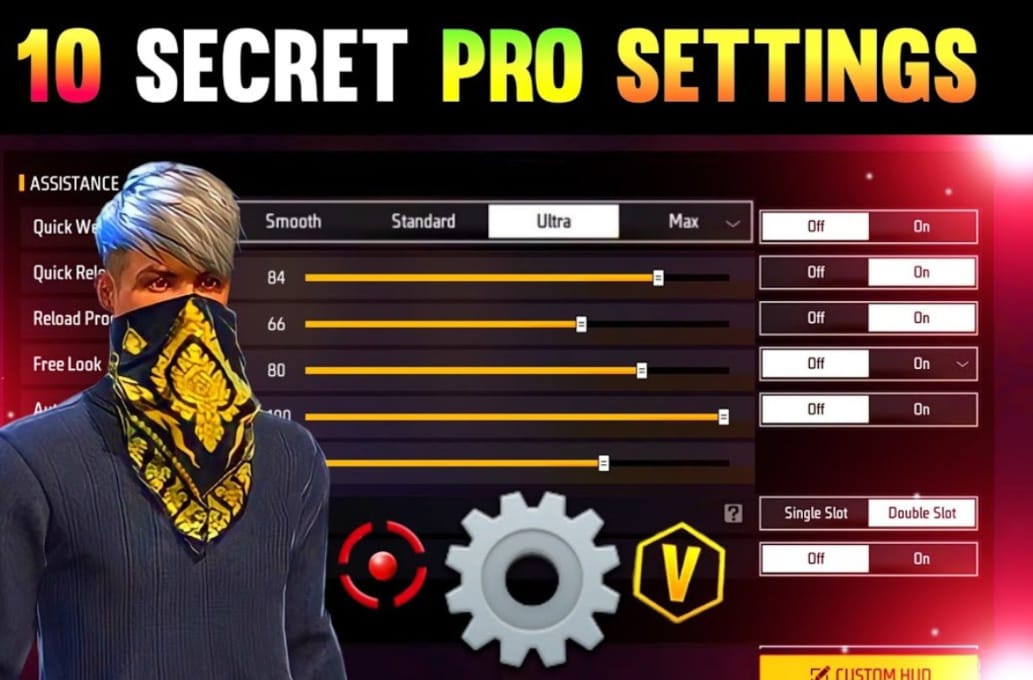
[…] Also Read – Become a Free Fire Headshot Pro. […]